Turn Your Ordinary
Photographs Into
Professional Photoshoots
Picscape AI is an all-in-one studio for photo repair, stylization, background removal, and AI try-ons—upload once, guide the edit, and deliver watermark-free results with credits.
- Images processed
- 128,204
- Avg. runtime
- 28s
- Active creators
- 3,412

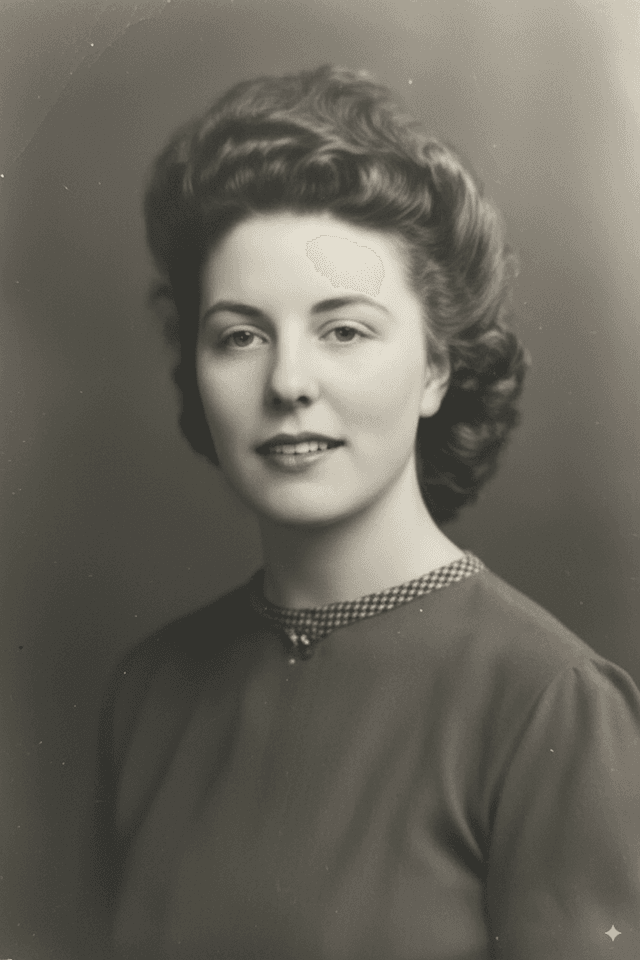
Every workflow in one studio
Five focused tools cover restoration, illustration, background edits, virtual try-ons, and cleanup so your teams can publish polished assets without leaving the browser.


Background Remover
Instant transparent PNG cutouts with soft edges and preserved shadows.


Object Cleanup
Remove unwanted elements from rights-owned shots with seamless content-aware fills.



AI Try-On
Preview outfits on customers with realistic lighting and occlusion.


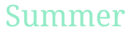
Text Behind Photo
Add stylized text behind your subjects with customizable fonts and colors.
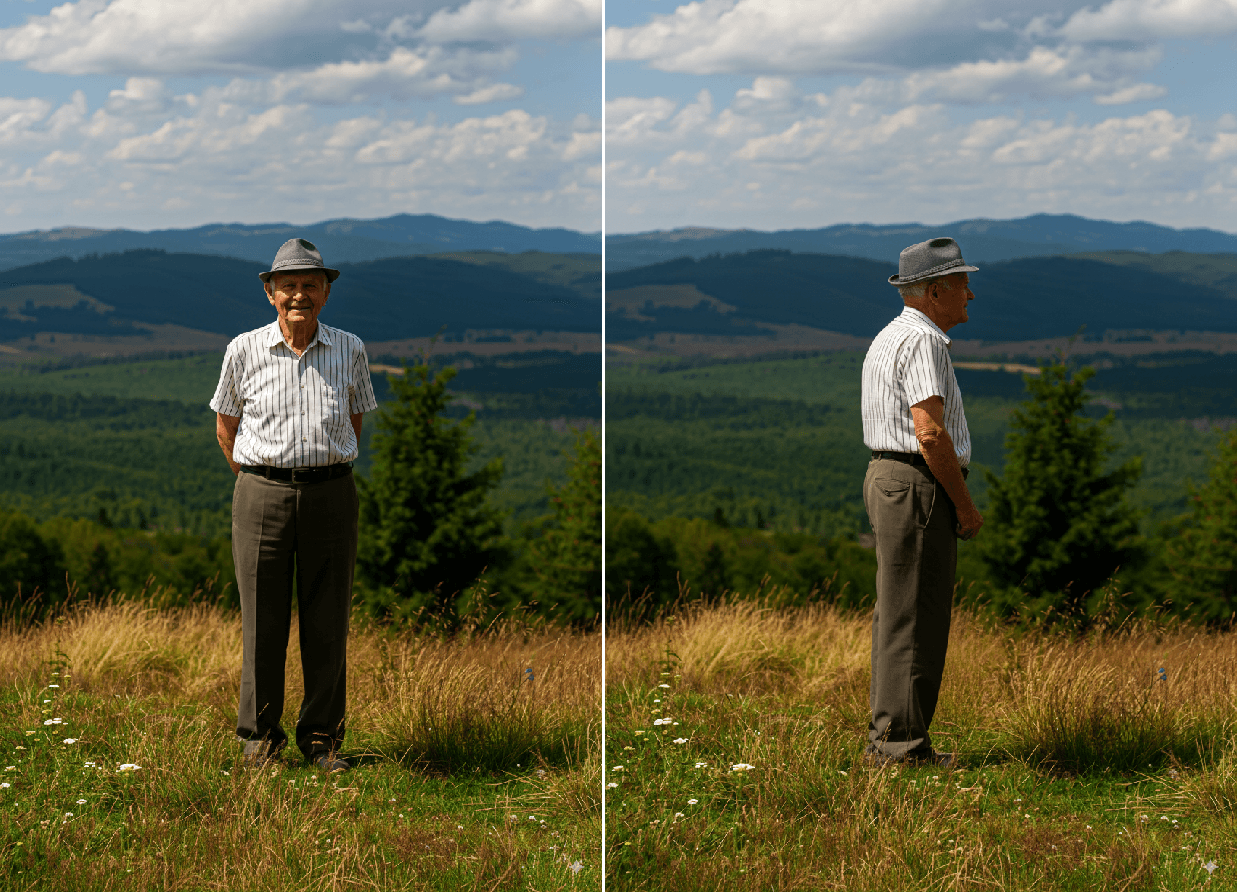

Change Angles
Generate multiple viewing angles from a single photo with realistic perspectives.
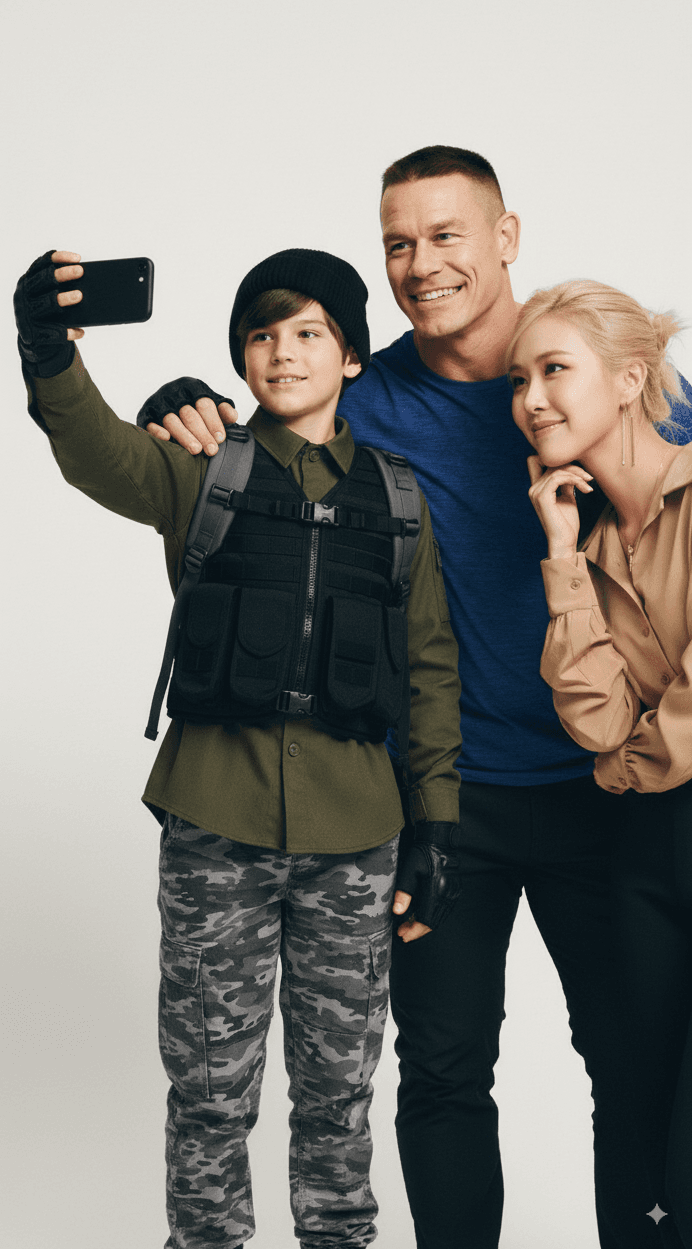
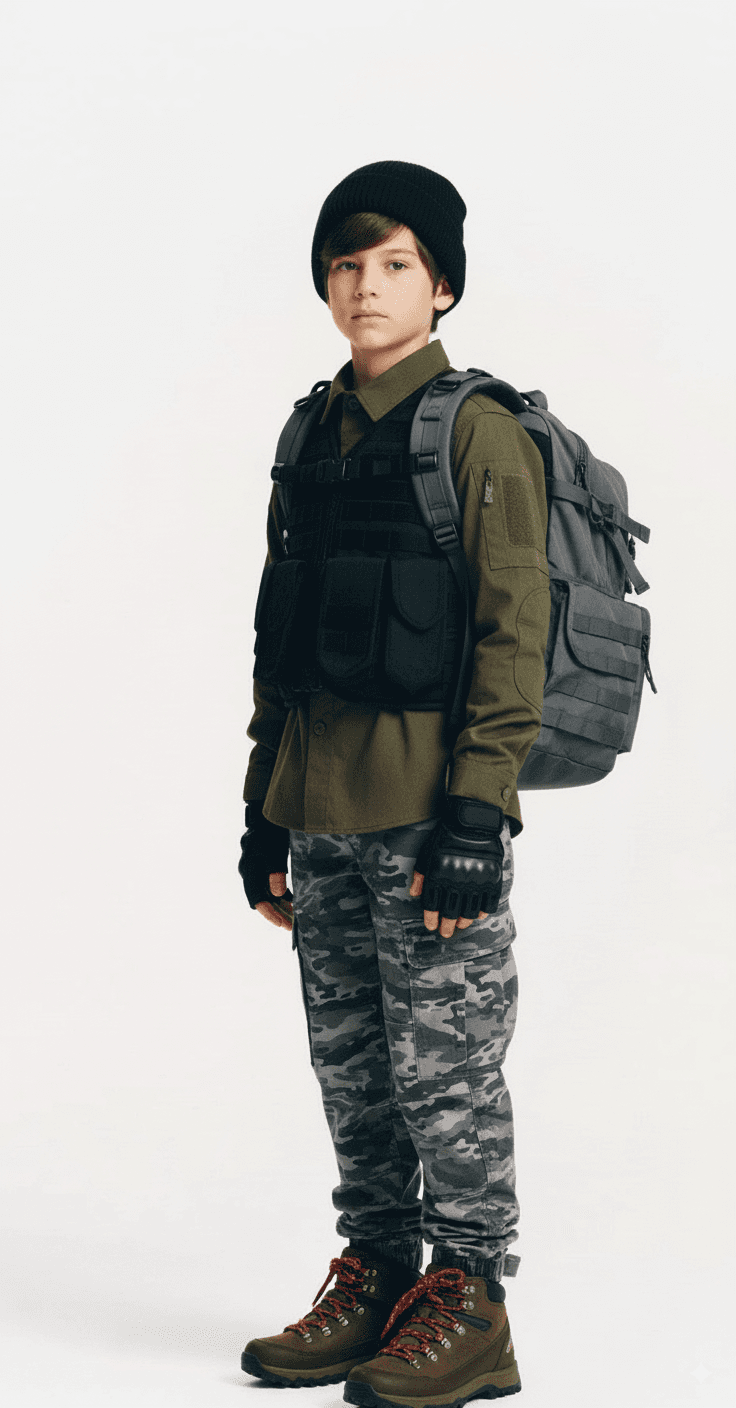


Group Photo
Combine individual photos into realistic group photos with natural interactions.


Professional Headshots
Transform your photos into LinkedIn-style professional business portraits with studio lighting.


Makeup Filters
Apply professional makeup transformations including natural looks, dramatic styles, and de-aging effects.
Restore memories and bring them to life
Our AI-powered restoration repairs damaged vintage photos with facial fidelity and crisp detail, then transforms them into captivating video previews that breathe new life into cherished memories.
- •Advanced damage repair with scratch removal and colorization
- •Facial enhancement preserves identity while improving clarity
- •Generate video previews from restored images for dynamic presentations
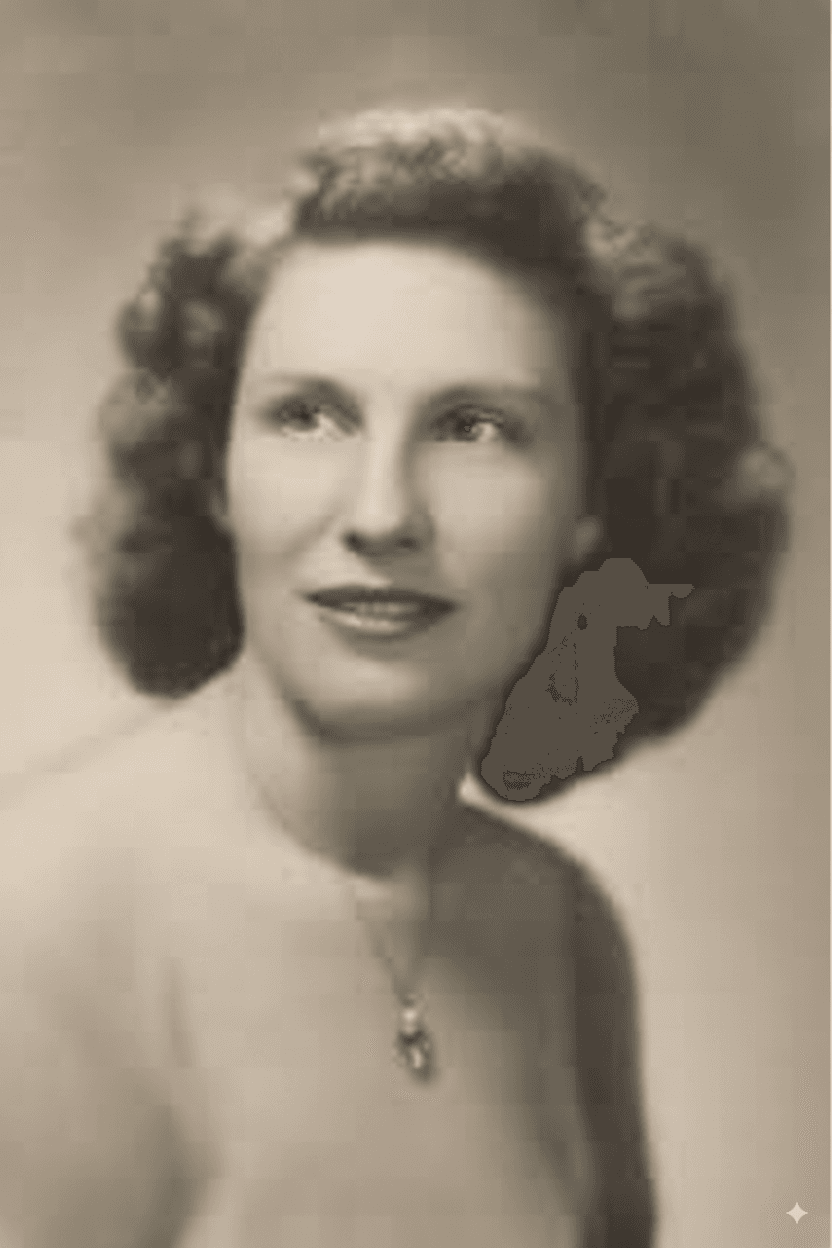 Result 1
Result 1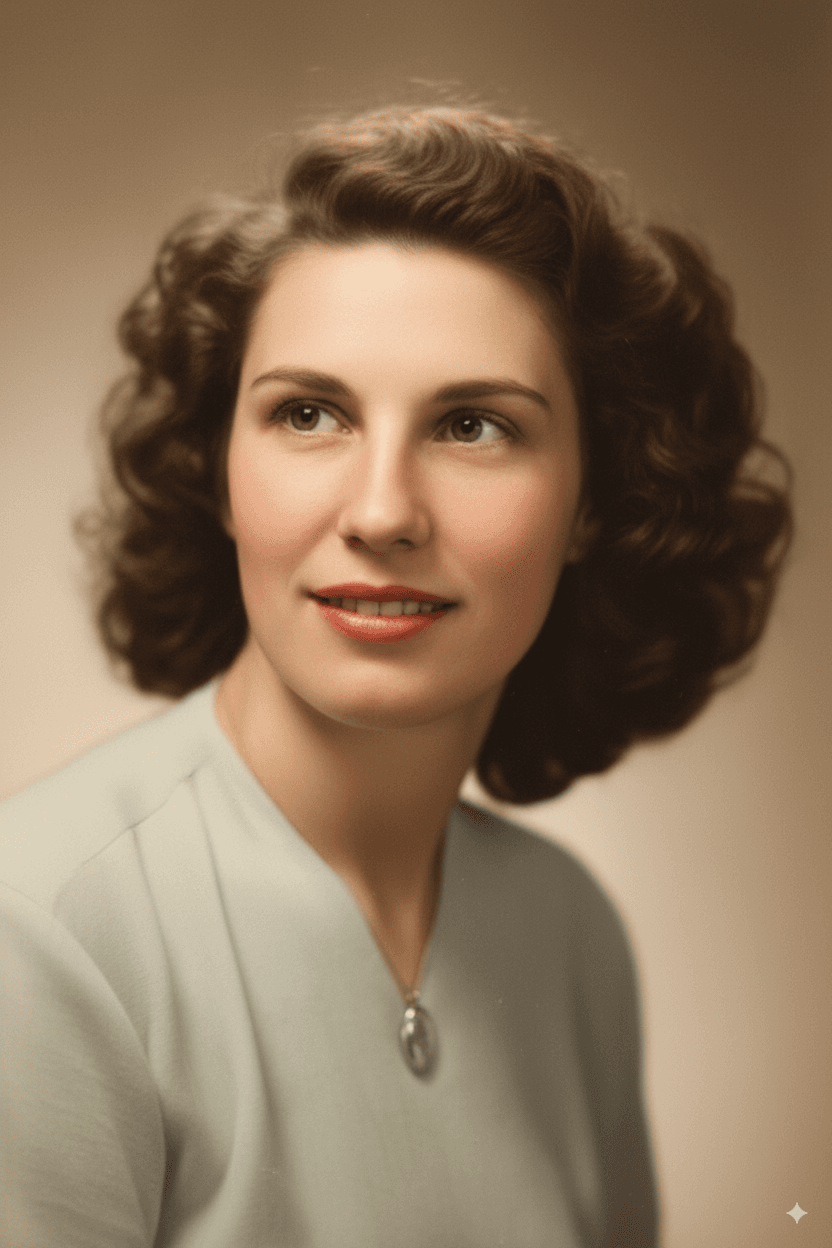 Result 2
Result 2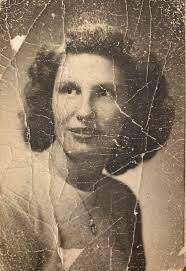
Damaged vintage portrait
Visualize try-ons before production
Combine a customer photo with an item snapshot to preview fit, lighting, and pose. The canvas handles occlusion, relighting, and perspective so teams can validate styling before samples ship.
- •Upload person + garment in seconds
- •Control placement, scale, and relight strength
- •Deliver polished previews for merchandising or PDPs

Your Photo

Garment Photo
 Result
ResultGenerated Result
 Result
Result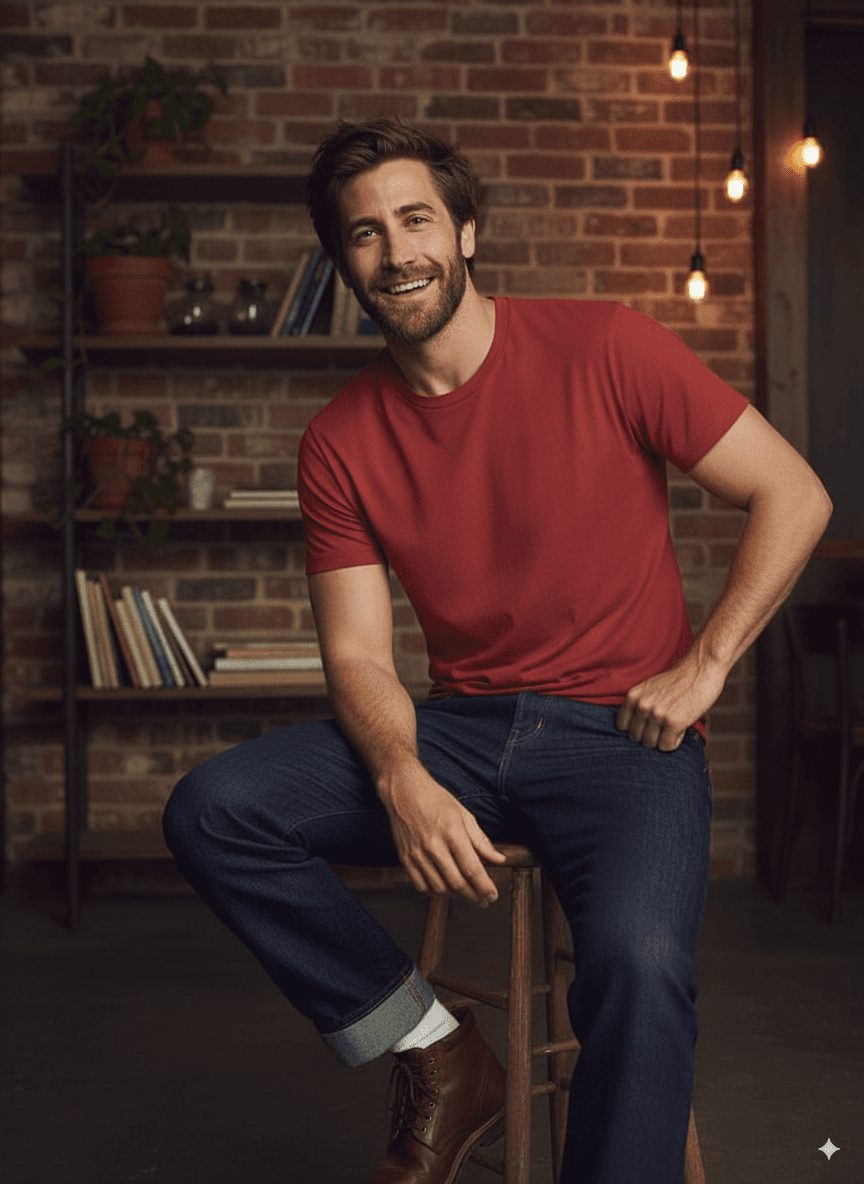



Remix group hero shots
Blend AI Try-On, Change Angles, Text Behind Photo, and Group Photo so campaign teams can stage cohesive composites without hopping tools.
- •Stage multiple subjects together while preserving individual angles
- •Drop branded typography behind the crew without manual masking
- •Swap wardrobe elements per person and align lighting in a single pass
 Result
Result

Swap backgrounds without masking
Keep the subject crisp while exploring transparent outputs or fresh backdrops. Preserve natural shadows, export PNG with alpha, and slot in new scenes for comps or commerce listings.
- •Edge-aware cutouts handle strand-level detail
- •Toggle shadow preservation for grounded results
- •Drop in brand-ready backgrounds with one click
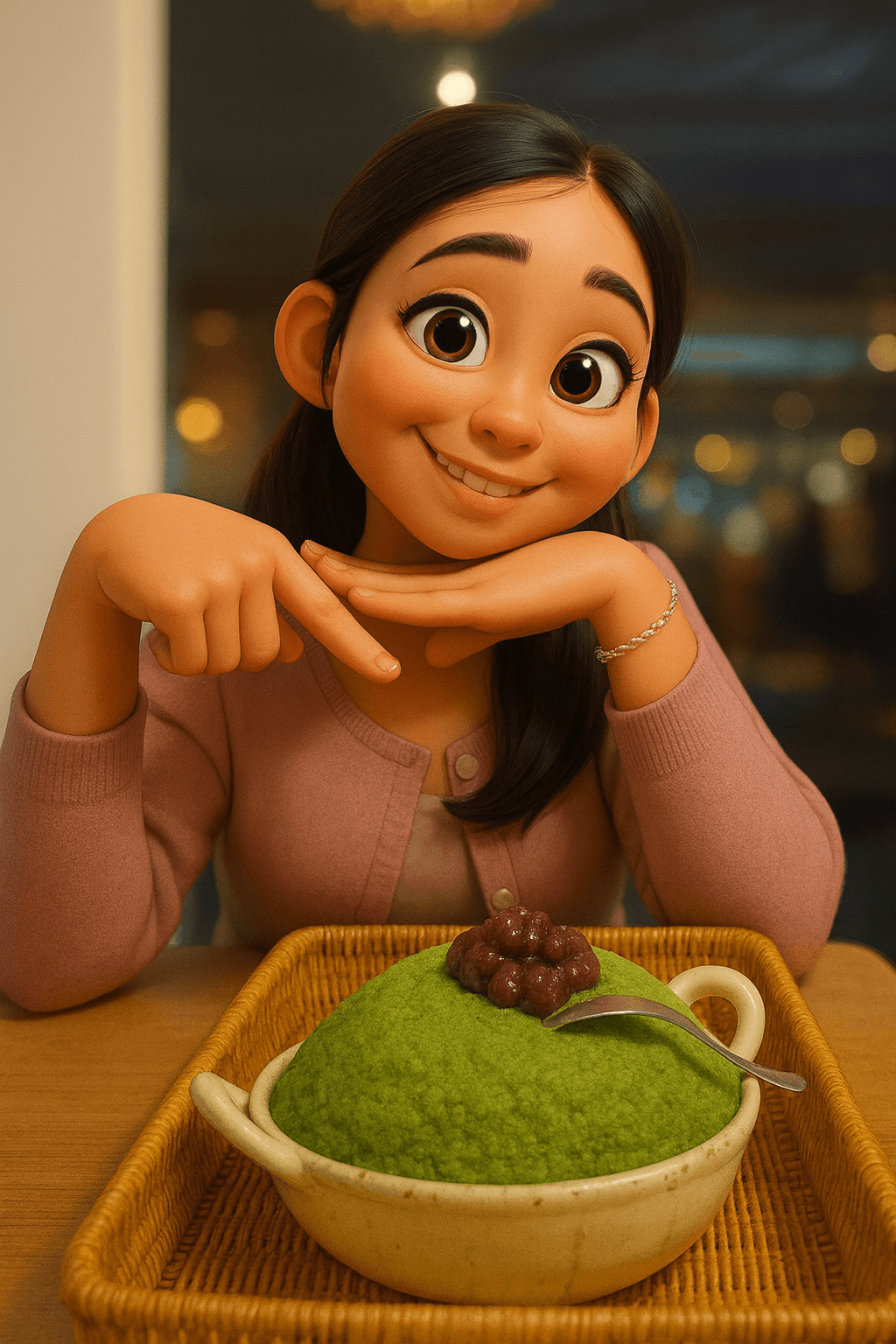 Result
Result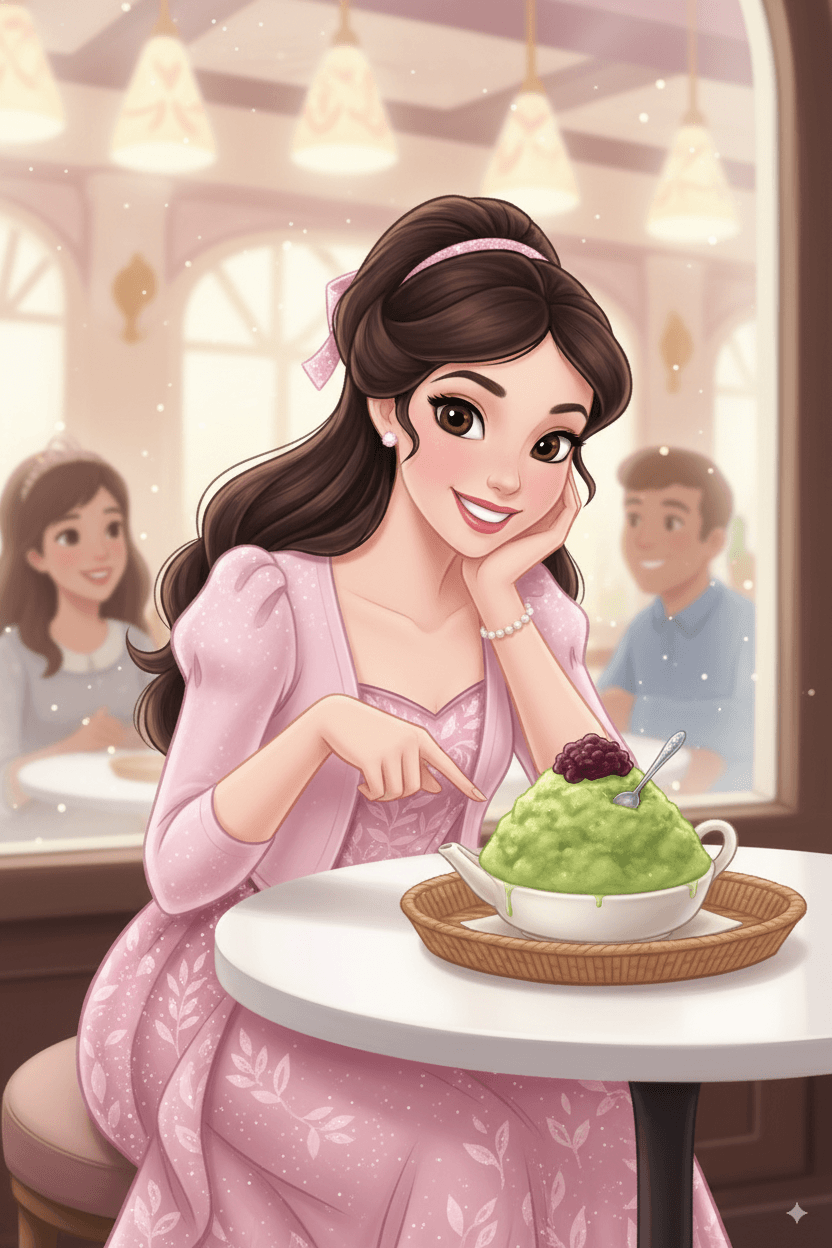
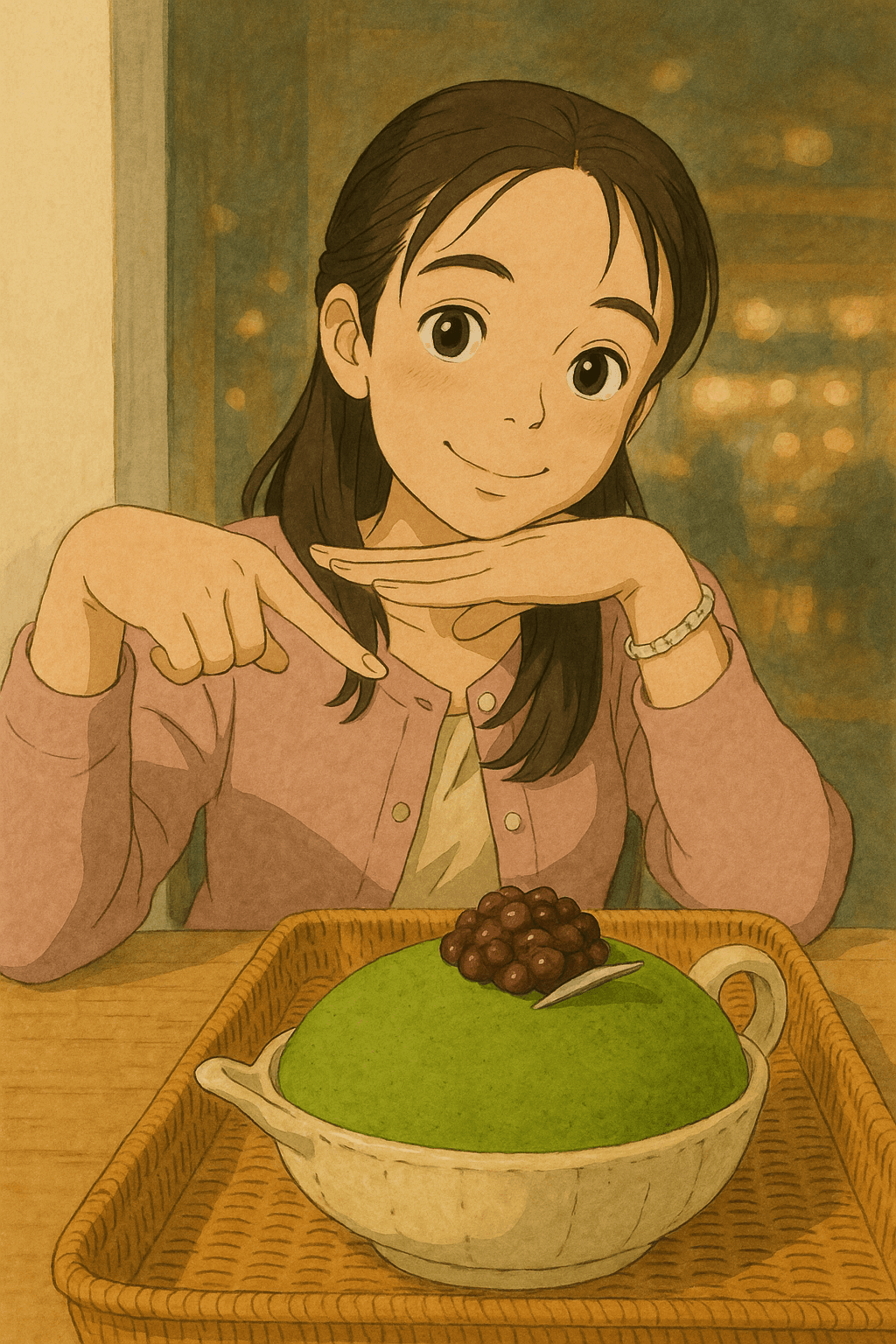
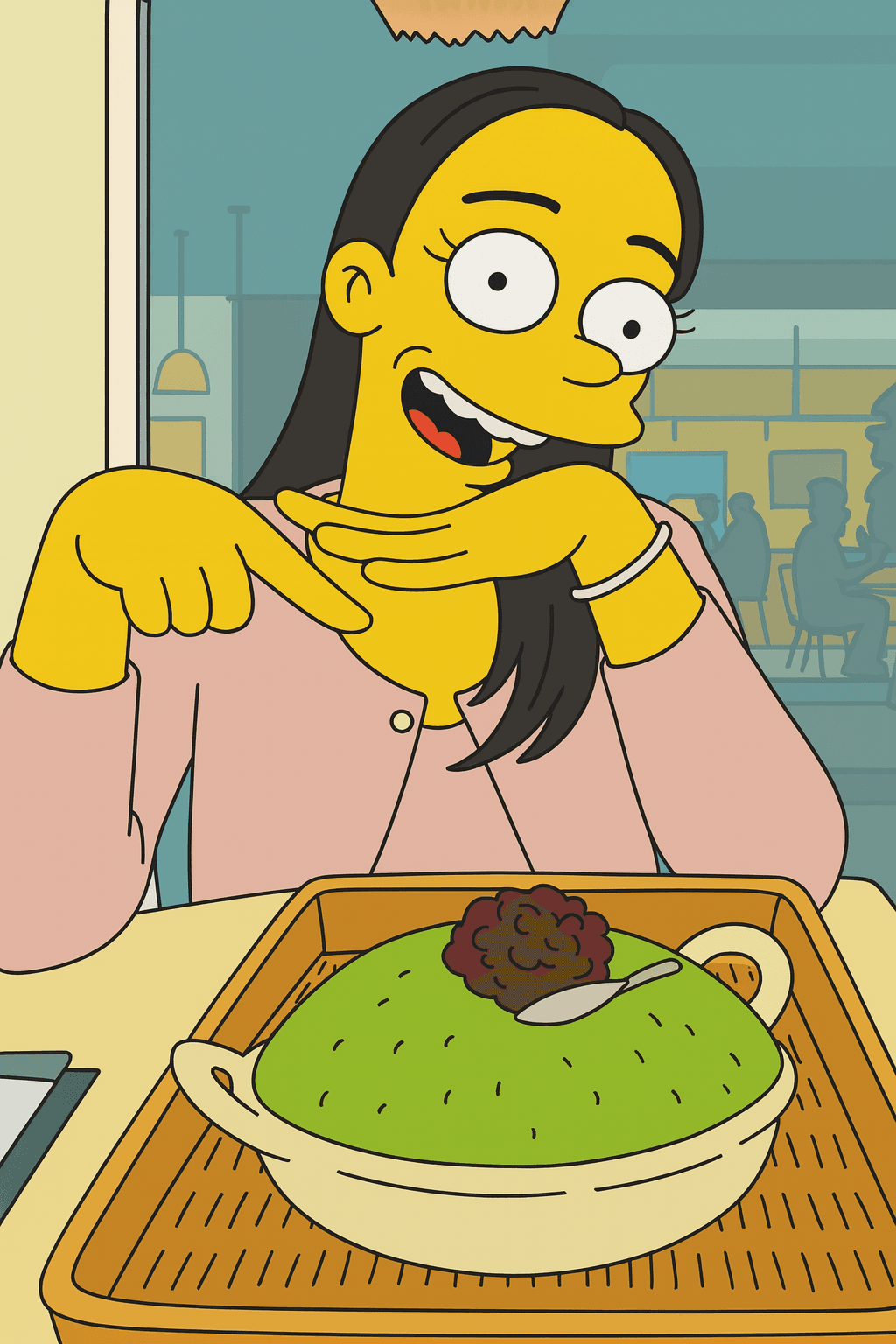
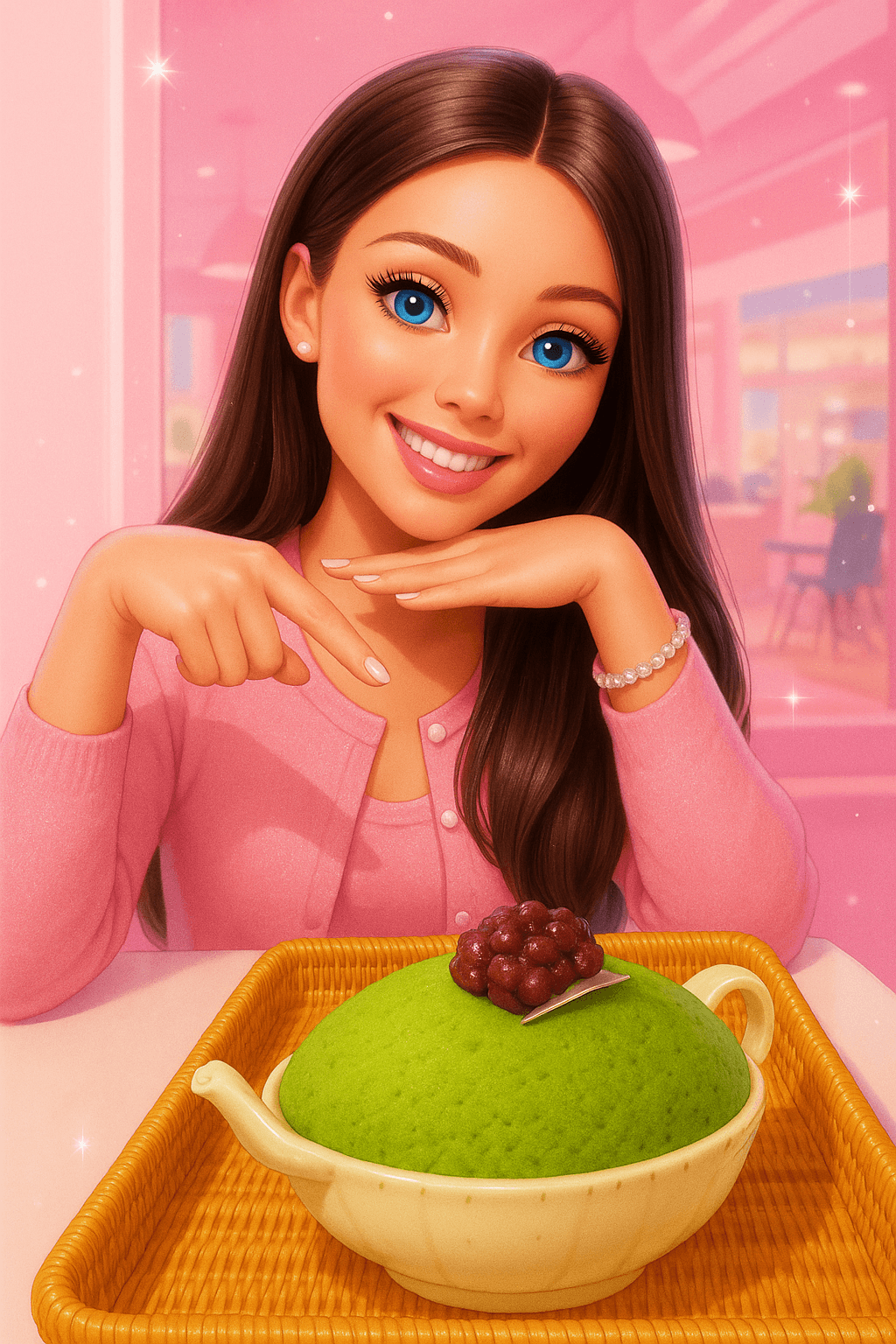
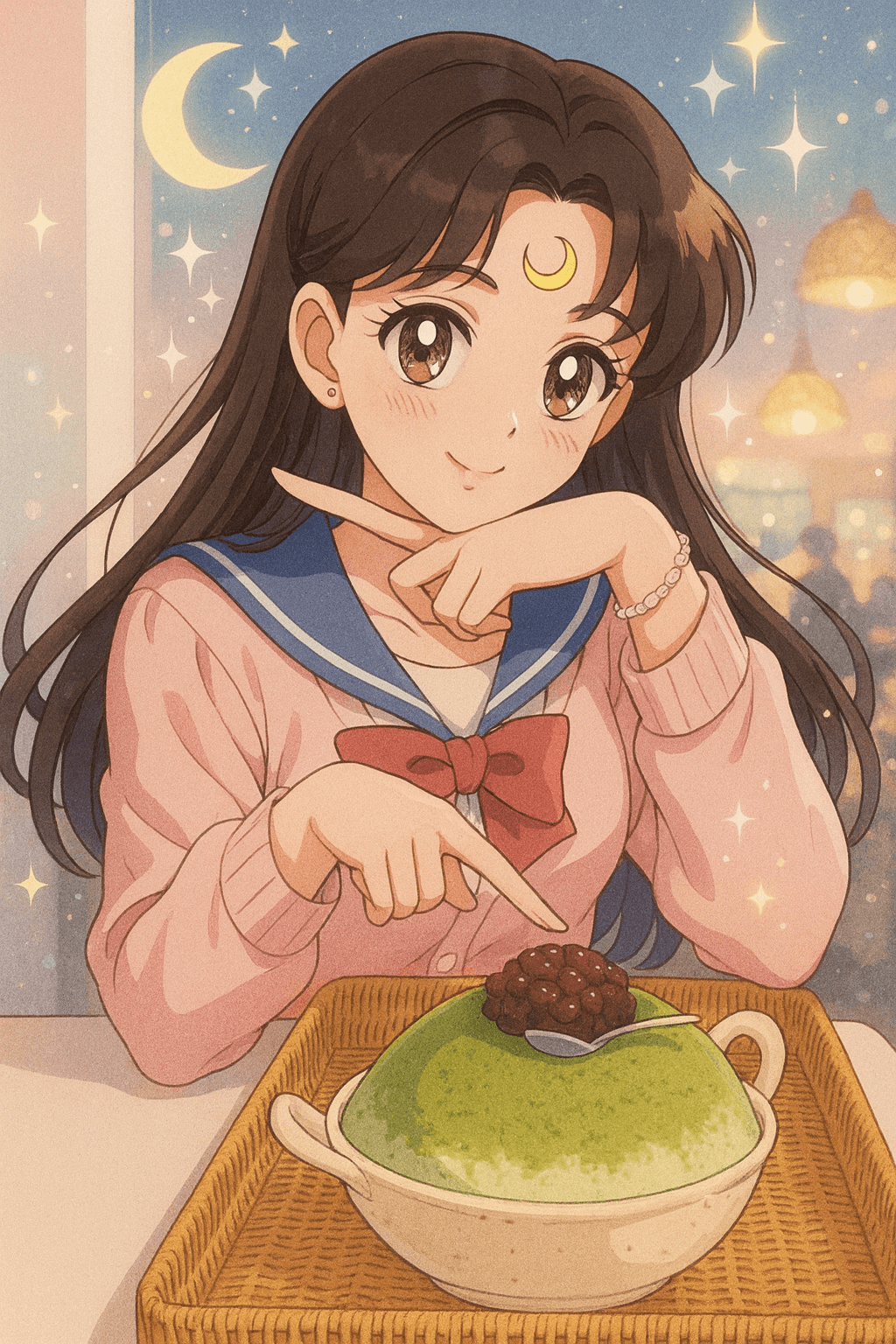

Style portraits in a single pass
Upload your base photo once and fan out multiple stylized looks instantly. Dial in cartoon, anime, Disney-inspired, or Ghibli palettes without losing likeness or pose integrity.
- •Four curated aesthetics with adjustable strength and saturation
- •Identity-safe guidance preserves facial features
- •Batch preview styles before committing credits
Everything you need to create stunning visuals
Stop wasting time jumping between multiple tools and platforms. Picscape AI brings professional photo editing, AI styling, background removal, and virtual try-ons all into one powerful dashboard—so you can focus on creating, not managing.
- 1Save hours every week with instant previews. Upload your images, customize your settings, and see results in seconds—no more waiting days for designers.
- 2Pay only for what you use with simple credit-based pricing. Try unlimited previews for free, then download only the finals you love.
- 3Get professional-quality results every time. Our AI handles complex edits that used to require expensive software and years of training—now anyone on your team can create studio-quality visuals.
See before you buy
Watch your images transform in real-time. Preview every edit for free—pay only when you're ready to download.
Server runtime: 26 seconds
Enterprise API solutions
Empower your business with advanced tools designed to drive performance, optimize operations, and fuel sustainable growth at scale.
Proof of perfection
I had a family photo with a huge watermark across it, and I wasn't sure if anything could be done. This tool worked like magic! The watermark was gone in seconds, and the image looked completely natural. No weird blurring, no distorted faces, just pure magic. Highly recommended!
Tried a few other tools before, and they either left traces of the watermark or blurred the area too much. This one did a great job. It maintained the texture of the background. The whole process was also super fast. Worth every penny.
I found an old photo of my grandparents that was faded and scratched. Uploaded it here, and the details came back to life! Really amazed by the result. The colors were enhanced, the scratches were gone, and it looks like a brand-new photo. Thank you!



